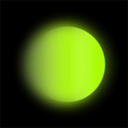本站为网友们提供了一篇关于薄荷健康app打卡指南,薄荷健康是一款为用户提供了运动节食减肥应用软件,软件内可以制定一份适合自己的餐食,帮助自己控制住食物量,还支持打卡功能督促计划制定者需要每日打卡执行,感兴趣的用户快来下载体验一下吧。
薄荷健康app打卡指南
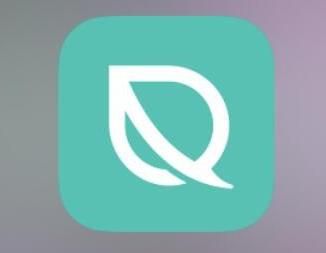
在薄荷软件中,点击下面的【+】加号按钮,位置如图所示

在出来的菜单中,点击【每日打卡】,点击后,则手动打开成功。再次点击【每日打卡】这个按钮

点击后,则进入“每日打卡”中。在这里,看到弹出的提示中,根据个人需要点击进行设置即可。这里,我点击【X】关闭提示

以上就是小编今天给大家分享的薄荷健康app打卡的方法啦,希望对大家有所帮助。