使用粉笔这款软件的时候大家知道怎么来更换手机号吗,下面小编就来将粉笔更换手机号的详细教程分享给大家,一起来往下看看吧,不要错过了哦。
粉笔怎么更换手机号?粉笔更换手机号教程
1、首先在手机中找到【粉笔】并打开;

2、然后切换到【我】页签,点击正上方头像进入;
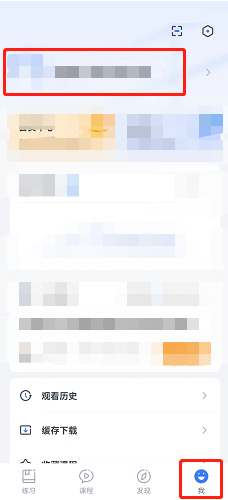
3、接着点击【更换手机号】进入;

4、获取并输入验证,点击【下一步】进入;
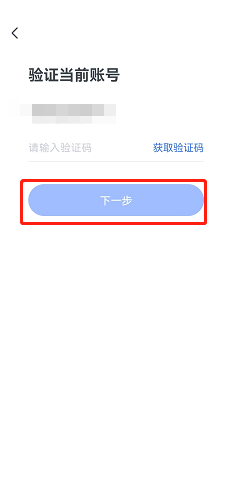
5、最后输入新手机号和验证码,点击【完成】即可。

以上这篇文章就是粉笔更换手机号教程,更多教程尽在雨林木风系统软件站。
———想要了解更多资讯就请继续关注吧!
使用粉笔这款软件的时候大家知道怎么来更换手机号吗,下面小编就来将粉笔更换手机号的详细教程分享给大家,一起来往下看看吧,不要错过了哦。
1、首先在手机中找到【粉笔】并打开;

2、然后切换到【我】页签,点击正上方头像进入;
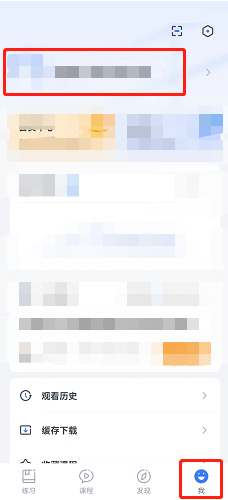
3、接着点击【更换手机号】进入;

4、获取并输入验证,点击【下一步】进入;
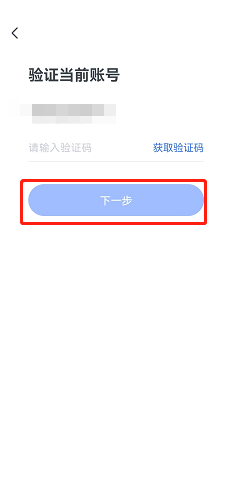
5、最后输入新手机号和验证码,点击【完成】即可。

以上这篇文章就是粉笔更换手机号教程,更多教程尽在雨林木风系统软件站。
———想要了解更多资讯就请继续关注吧!