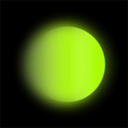淘宝如何关闭淘宝乐园消息通知?淘宝是一款非常好用的购物软件,用户们在使用时可以选择自由的开启和关闭消息通知,操作方法很简单,下面小编就为大家带来详细的淘宝关闭淘宝乐园消息通知教程,感兴趣小伙伴不妨点进来看看吧!
淘宝关闭淘宝乐园消息通知教程
1、首先打开手机淘宝,点击我的淘宝。

2、然后在我的淘宝页面,点击右上角的设置图标。
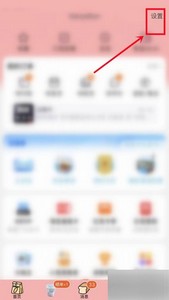
3、接着在设置页面,点击消息通知。

4、最后在通知设置页面,将“淘宝乐园消息(淘金币、芭芭农场等)”的按钮关闭,即可关闭淘宝乐园消息通知。
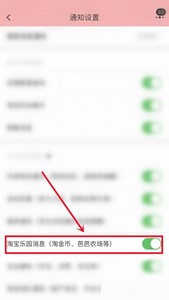
上文就是小编带来的相关信息了,大家觉得可以帮助自己处理这些问题吗?喜欢的朋友们就来本站收看更多的内容吧。