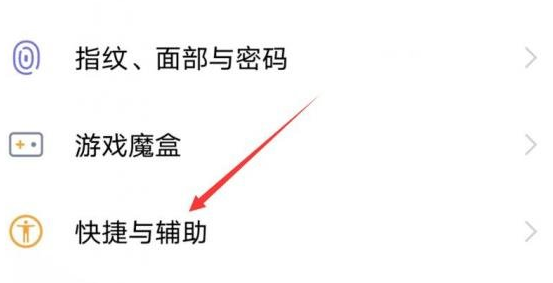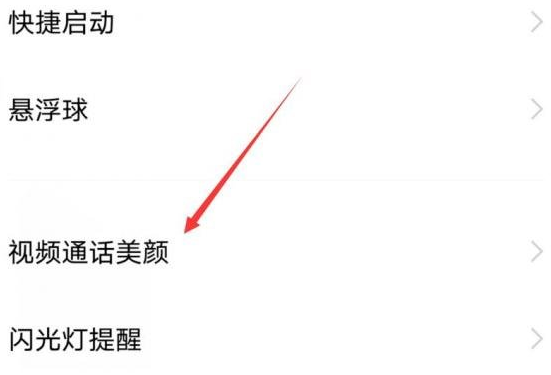微信这款我们日常常用的社交软件中大家在使用的过程中知道微信怎么美颜视频吗,下面小编就来将微信视频美颜设置教程的相关内容分享给大家,一起来往下看看吧。

微信视频美颜设置方法介绍
iPhone:
在手机上打开微信,进入好友聊天界面
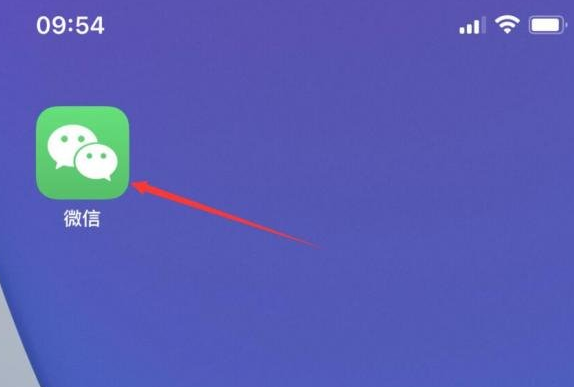

点击右下角的+图标,选择视频通话,弹出窗口,选择视频通话
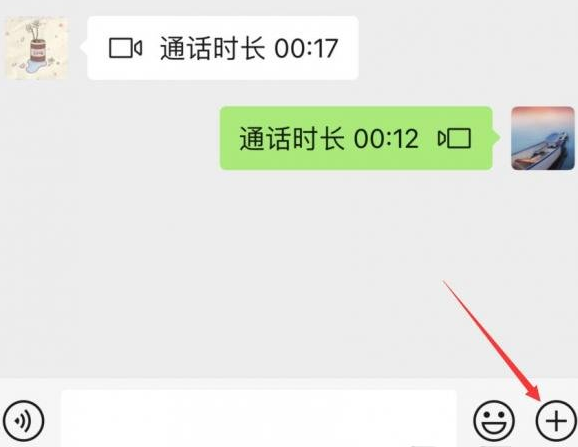


然后再屏幕右侧顶部下拉,打开控制中心
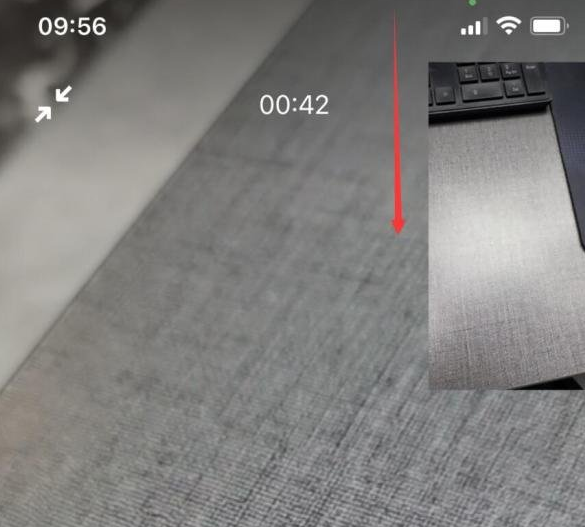

点击视频效果,最后将人像功能打开即可


vivo手机:
打开设置,点击快捷与辅助
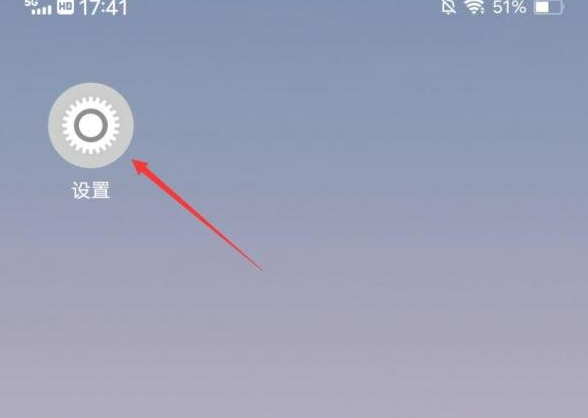
选择视频通话美颜,然后将微信旁边的按钮开启,最后根据需求选择美颜程度即可
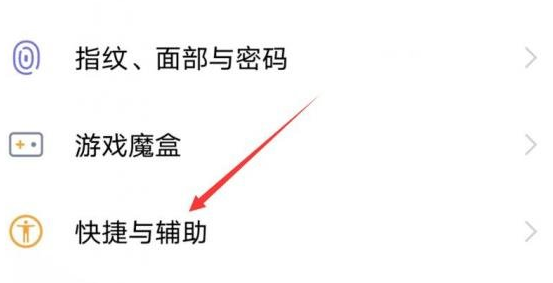
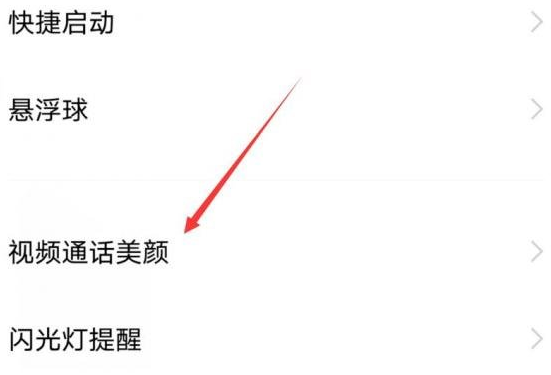
微信这款我们日常常用的社交软件中大家在使用的过程中知道微信怎么美颜视频吗,下面小编就来将微信视频美颜设置教程的相关内容分享给大家,一起来往下看看吧。

iPhone:
在手机上打开微信,进入好友聊天界面
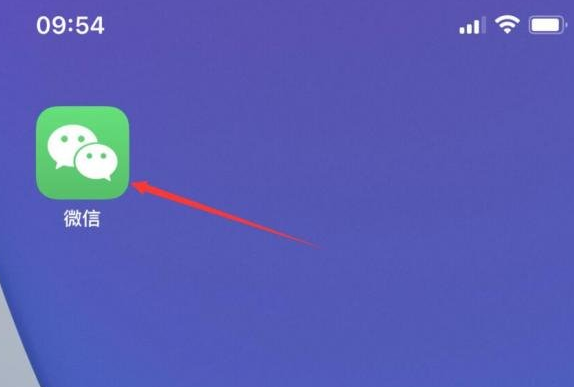

点击右下角的+图标,选择视频通话,弹出窗口,选择视频通话
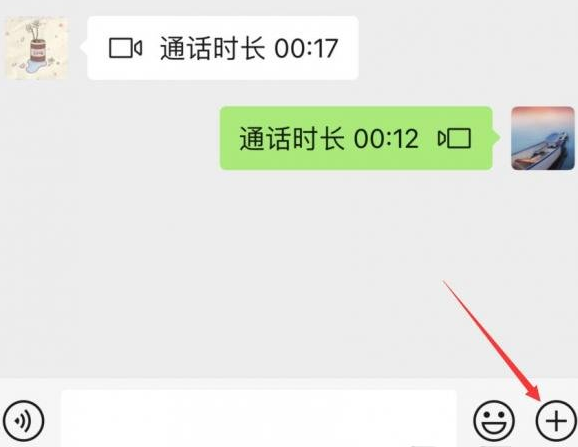


然后再屏幕右侧顶部下拉,打开控制中心
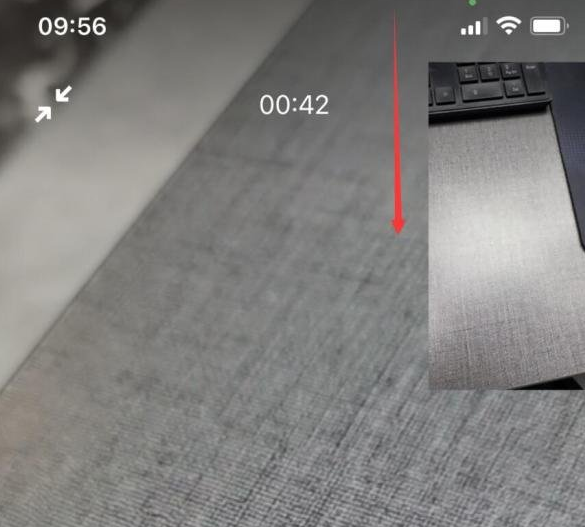

点击视频效果,最后将人像功能打开即可


vivo手机:
打开设置,点击快捷与辅助
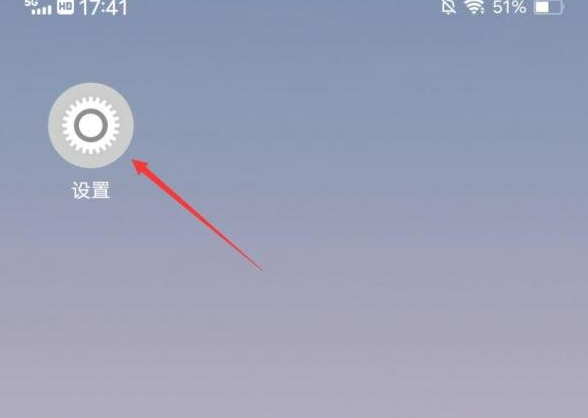
选择视频通话美颜,然后将微信旁边的按钮开启,最后根据需求选择美颜程度即可