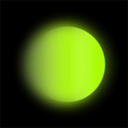list这款软件我们在使用背单词的时候如果想要更改计划的话该怎么来操作呢,下面小编就来将list背单词修改计划的详细操作分享给大家,一起来往下看看吧。
list背单词怎么修改计划?list背单词修改计划方法
1、首先打开list背单词,点击左上角“三”;

2、然后点击“词库选择”;

3、选择要更换的“词汇”;

4、接着继续选择要更换的词库;
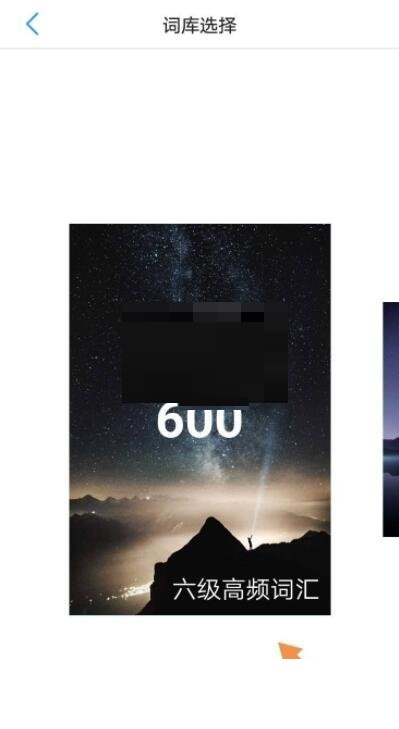
5、最后设置“list总数、计划表”等信息,点击“开启新的记忆单词之旅”即可。

希望此教程能帮到大家!更多教程请关注雨林木风系统软件站!
———想要了解更多资讯就请继续关注吧!