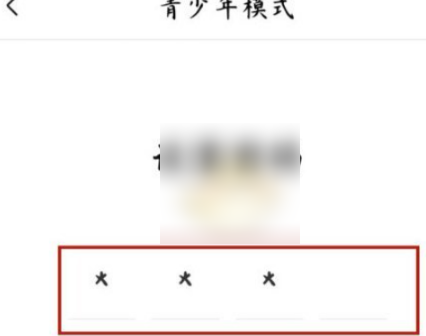本站为用户们带来了喜马拉雅青少年模式设置教程,喜马拉雅作为一款相当不错的听书软件,老人小孩都在使用,如何避免小孩过度使用软件呢,这里小编带来了青少年模式的设置教程,可以有效控制孩子的使用时间,非常的好用。

喜马拉雅怎么设置青少年模式?
1、打开喜马拉雅应用,点击右下角的“账号”进入我的页面。
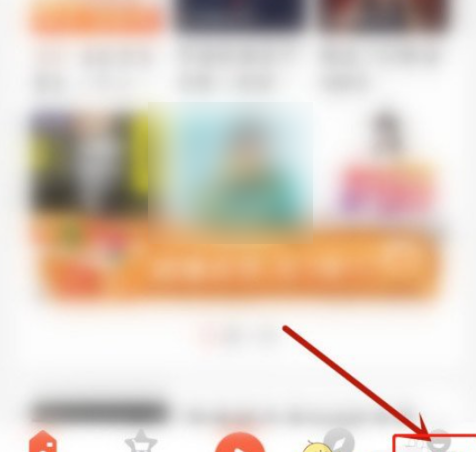
2、接着点击打开右上方的设置图标。

3、在工具栏找到青少年守护点击打开。

4、之后选择打开青少年模式。
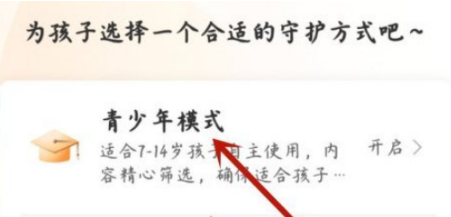
5、然后点击下方的开启保护模式。
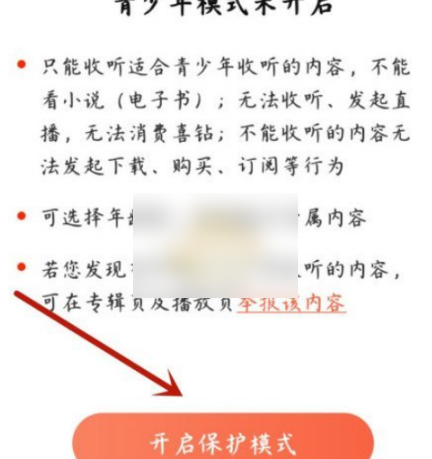
6、最后设置青少年模式的密码就可以了。
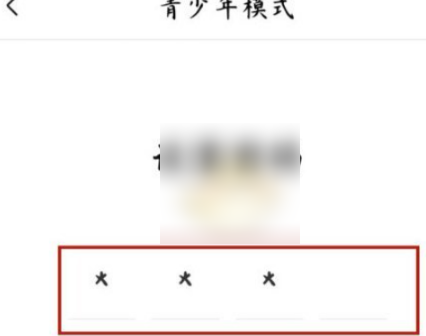
本站为用户们带来了喜马拉雅青少年模式设置教程,喜马拉雅作为一款相当不错的听书软件,老人小孩都在使用,如何避免小孩过度使用软件呢,这里小编带来了青少年模式的设置教程,可以有效控制孩子的使用时间,非常的好用。

1、打开喜马拉雅应用,点击右下角的“账号”进入我的页面。
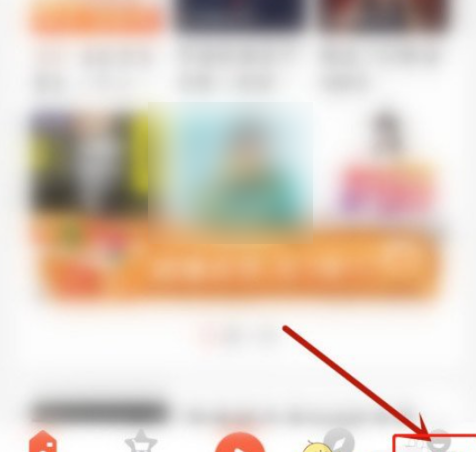
2、接着点击打开右上方的设置图标。

3、在工具栏找到青少年守护点击打开。

4、之后选择打开青少年模式。
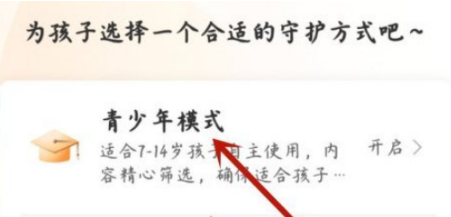
5、然后点击下方的开启保护模式。
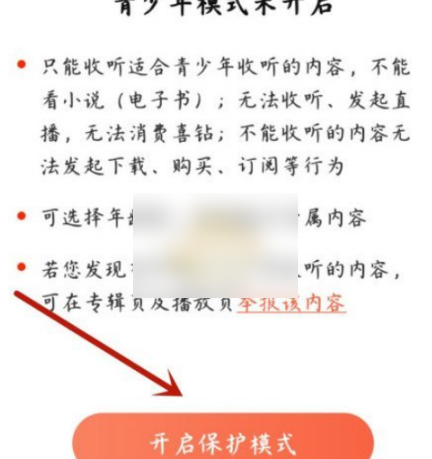
6、最后设置青少年模式的密码就可以了。