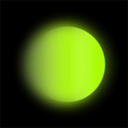本站为网友们提供了一篇关于win10xbox无法连接网络解决指南,很多小伙伴想要游玩微软游戏的时候经常连接不进去或者在线游戏进不了掉包等情况,这种原因就是因为win10xbox无法连接网络的问题,想要好好体验微软游戏就要先解决这个问题,接下来就让小编给大家分享一下解决办法。
win10xbox无法连接网络解决指南
1、按下“win+R”打开“运行”输入“gpedit.msc”
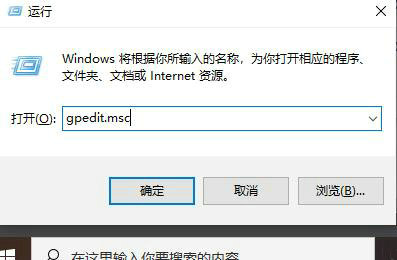
2、在左侧任务栏中选择“计算机配置—>“管理模板”—>“网络”
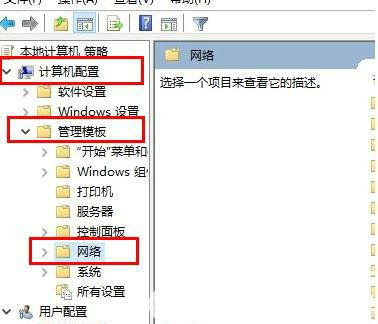
3、下面打开“TCPIP 设置”—>“IPv6转换技术”
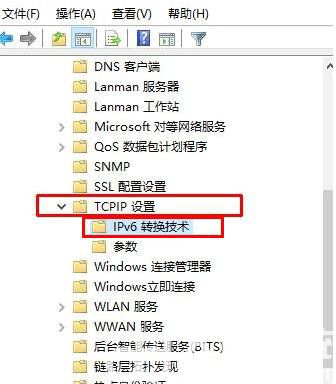
4、将“设置6to4 状态”双击打开,设置为“已禁用”
“设置ISATAP状态”双击打开,设置为“已禁用”
“设置Teredo 默认限定”双击打开,设置为“已启用”

5、最后打开“设置Teredo状态”选择“已启动”,将“默认状态”改为“企业客户端”
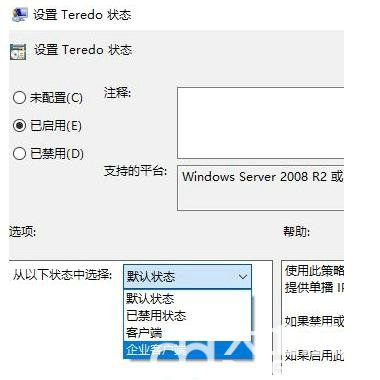
以上就是win10xbox无法连接网络怎么解决 win10xbox无法连接网络解决方案的内容了,希望这篇文章能够帮助到你。