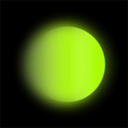抖音这款软件我们在使用的过程中如果想要查看粉丝数据的话该怎么来操作这个大家都清楚吗,还不清楚的朋友们跟着小编一起来往下具体看看吧,不要错过了哦。
抖音怎么查看粉丝数据?抖音查看粉丝数据教程
1、首先,在【我】点击右上角三条横线,找到【创作者服务中心】;
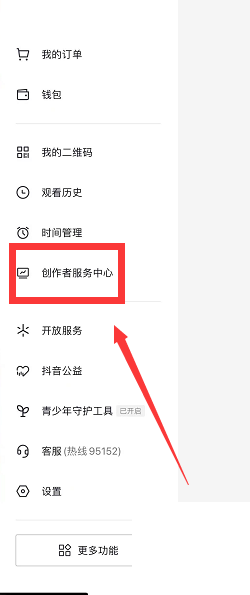
2、然后,进入后点击【全部分类】;
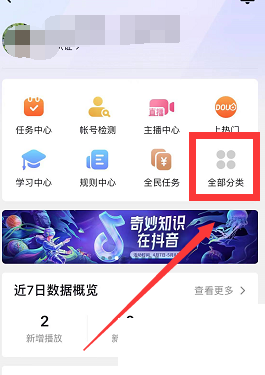
3、接着,找到【时光周刊】并进入;

4、点击右上角【数据详情】;

5、最后,在【数据中心】点击【粉丝数据】就可以查看了。
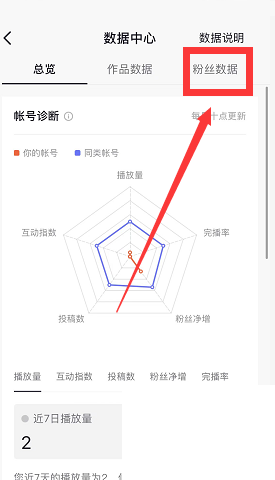
以上这篇文章就是抖音粉丝数据怎么查看的全部内容,更多精彩教程请关注雨林木风系统软件站!
———想要了解更多资讯就请继续关注吧!