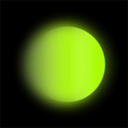学习通这款软件我们在使用过程中怎么来将系统垃圾进行清除大家都清楚吗,下面小编就来将学习通系统垃圾清除的详细教程分享给大家,一起来往下看看吧。
学习通如何清除系统垃圾?学习通清除系统垃圾的方法
第一步:打开学习通,然后点击右下角的【我】。

第二步:点击最后一个选项【设置】。
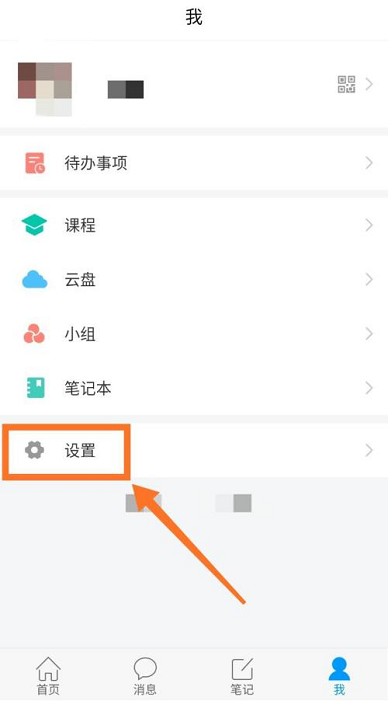
第三步:点击【管理存储空间】。

第四步:勾选要清除的选项。

第五步:点击右上角的【清除】。

第六步:点击【确定】。

第七步:如图所示就清除成功了。
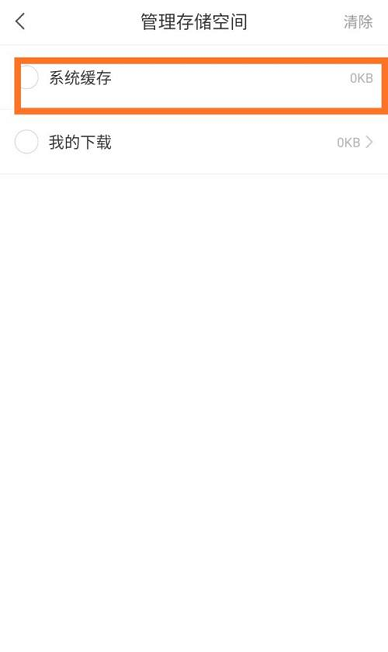
以上就是给大家分享的学习通如何清除系统垃圾的全部内容,更多精彩内容尽在雨林木风系统软件站!
———想要了解更多资讯就请继续关注吧!