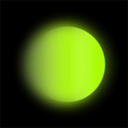微信大家都知道是一个即时通讯软件,个人资料、头像、个性标签用户可以根据自己的需求随意设置,而小编接下来要说的便是微信设置透明头像教程,跟着文章步骤设置,让你的微信头像与众不同。
微信设置透明头像教程
点击小程序
进入微信,在发现页面点击小程序。

搜索微信透明头像。
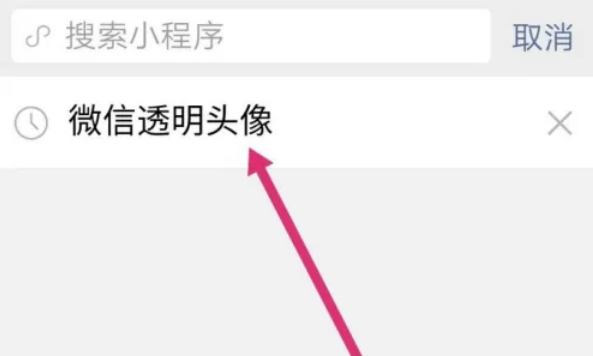
点击透明头像
进入小程序,点击透明头像。

保存图片
长按白色的图片,图片就会保存到手机相册。
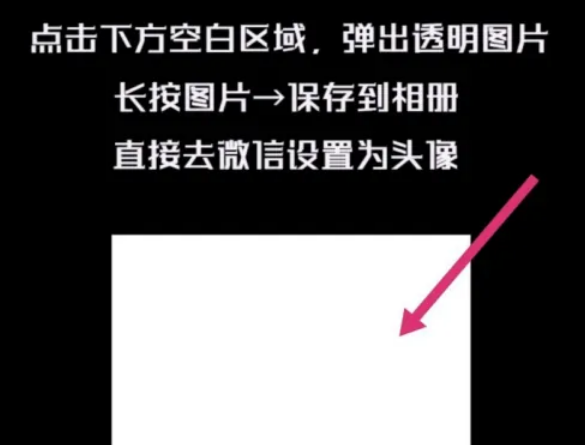
点击自己的头像
进入微信个人界面,点击自己的头像。

点击从手机相册选择
进入头像预览界面,点击右上3点,点击从手机相册选择。
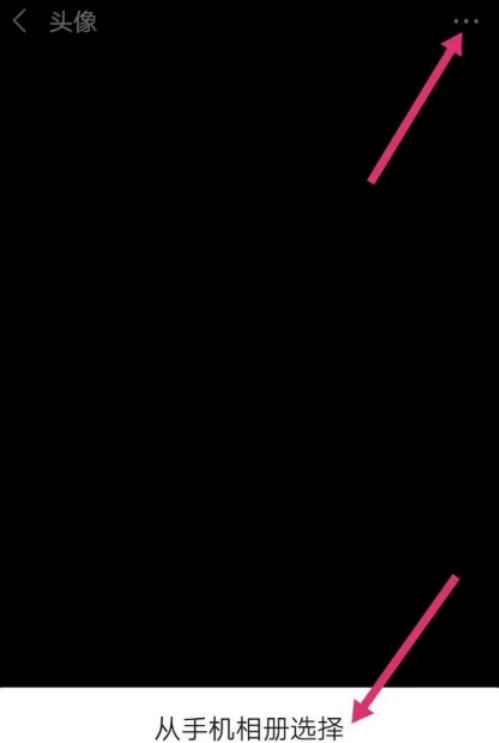
点击使用
进入手机相册,选择刚刚保存的图片,点击使用即可。

喜欢小编带来的相关介绍吗?喜欢的话就请大家多多关注本站。