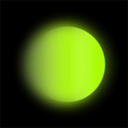使用microsoft edge的时候,很多小伙伴不知道怎么打开开发人员工具,下面小编就给大家带来方法,有需要的小伙伴不要错过哦。
microsoft edge怎么打开开发人员工具?microsoft edge打开开发人员工具方法
第一步:打开microsoft edge后,点击右上角的三个点按钮。

第二步:弹出下拉列表中点击“更多工具”。

第三步:在弹出的二级下拉列表中点击“开发人员工具”选项。
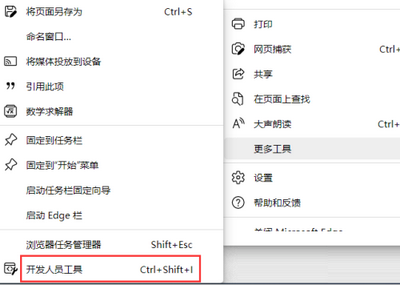
第四步:此时就会打开开发人员工具窗口了。
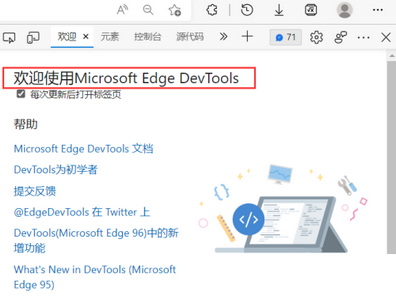
以上这篇文章就是microsoft edge打开开发人员工具方法,更多教程尽在本站。