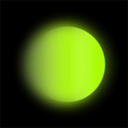使用microsoft edge的时候,很多小伙伴不知道怎么为配置文件启用同步,下面小编就给大家带来启用方法,有需要的小伙伴不要错过哦。
microsoft edge怎么为配置文件启用同步?microsoft edge为配置文件启用同步方法
1、首先打开microsoft edge,单击右上角的三点按钮。
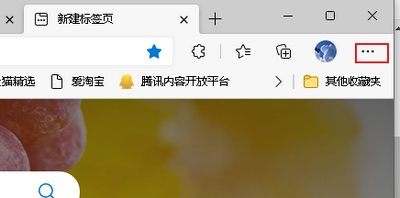
2、然后单击“设置”。

3、接着单击左侧栏的“个人资料”。右侧点击“同步”。
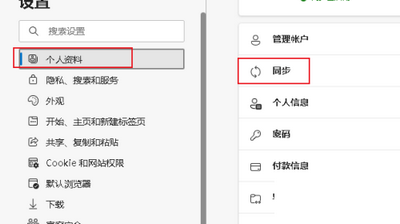
4、最后选择同步设置。(可选)打开或关闭要同步到账户并跨设备同步的设置。选项包括收藏夹、设置、地址、密码、历史记录、打开的标签页、扩展名等。将您的数据同步到云并跨设备同步。

以上这篇文章就是microsoft edge为配置文件启用同步方法,更多教程尽在本站。