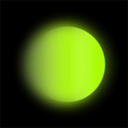淘宝这款软件中是有一个淘宝乐园消息通知的,这个消息如果大家觉得多余没用想要关闭的话该怎么来操作呢,下面小编就来将具体的教程分享给大家,一起来看看吧。
淘宝怎么关闭淘宝乐园消息通知?淘宝关闭淘宝乐园消息通知教程
1、首先打开手机淘宝,点击我的淘宝。

2、然后在我的淘宝页面,点击右上角的设置图标。
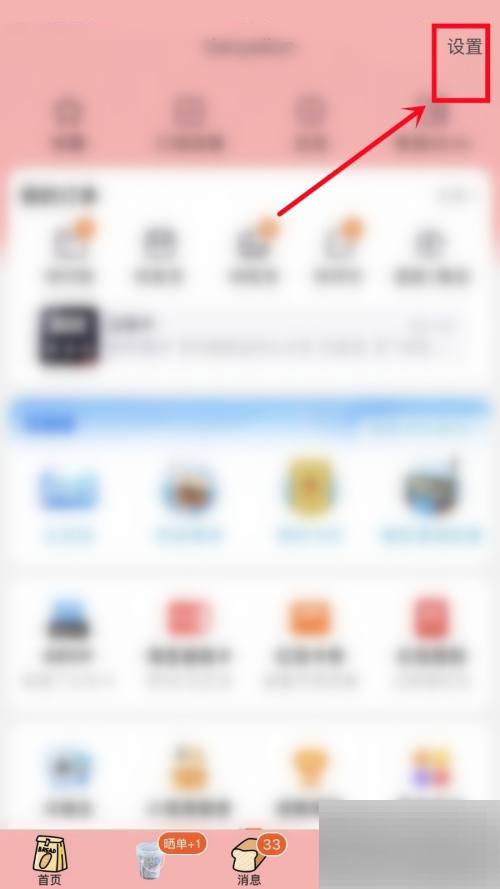
3、接着在设置页面,点击消息通知。

4、最后在通知设置页面,将“淘宝乐园消息(淘金币、芭芭农场等)”的按钮关闭,即可关闭淘宝乐园消息通知。
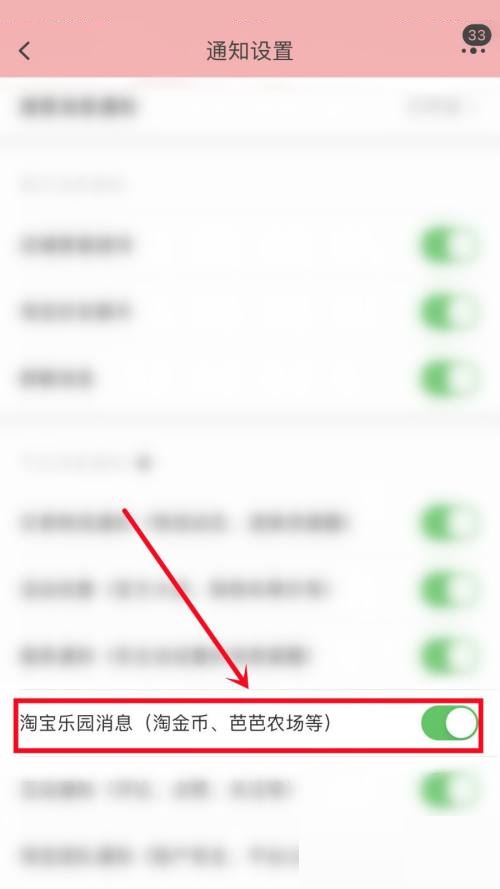
谢谢大家的观看,更多精彩教程请关注雨林木风系统软件站!
———想要了解更多资讯就请继续关注吧!